Snappy H’appy Photo Challenge-Week 11
Almost at an end here-Week 11 of the Snappy H’appy Photo Challenge hosted by Jx at weliveinaflat.com and Meghan at firebonnet.com.
This week’s challenge was adding text to an image. I will admit this is not something I do at all–I prefer to let the image just stand on its own, but it did give me the opportunity to try the app Moldiv again which does have a text feature. And it is free, always a bonus.
One of the things I liked about the text feature is that you do have some control over placement, font and color. What I had a hard time managing is figuring out how many characters I could place on the image–that seemed restrictive to me, but I will admit, I was trying to learn what I could in a short time. The other thing I did not like about Moldiv is that it can crop your image in a way that can cut it close if you are working with a strong horizontal photograph.
Anyway for this week’s image Hubble and his new blue chair are the subjects. And I included this week’s quote in the image.
Images taken with iPhone 4s and processed with Snapseed and Moldiv.
For today: My Dog




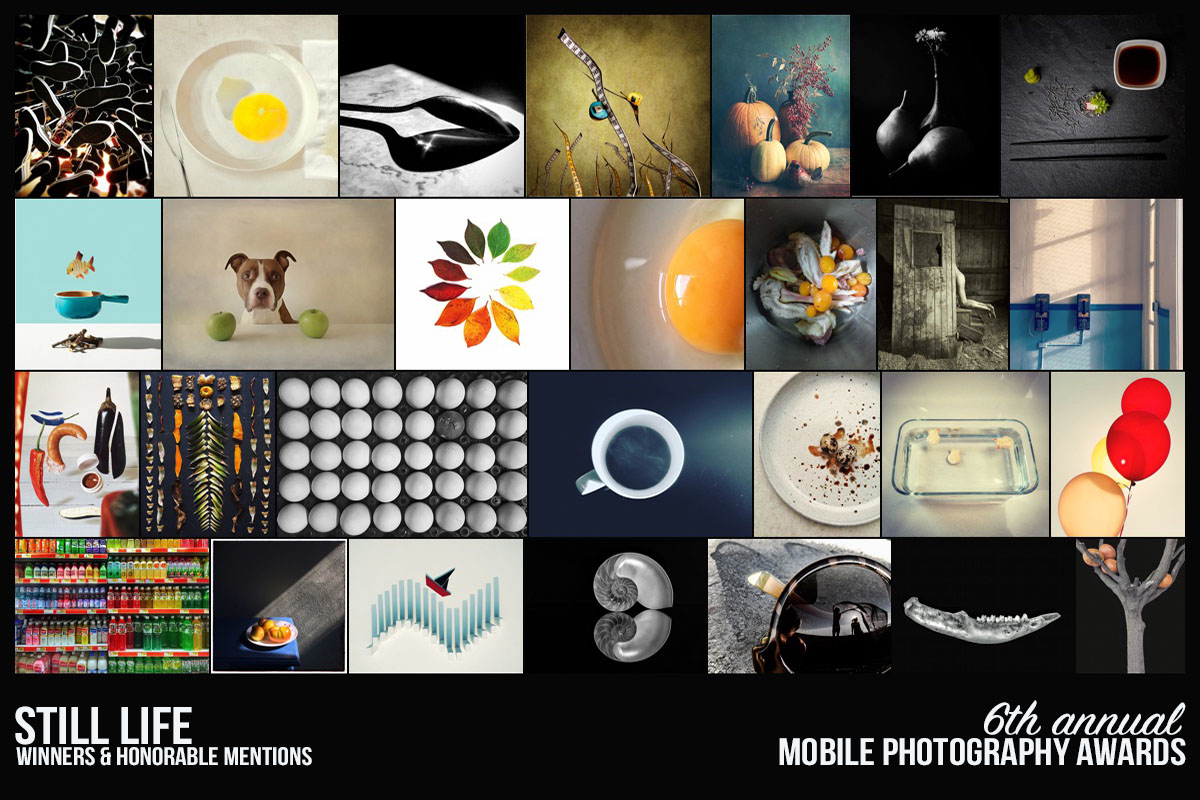
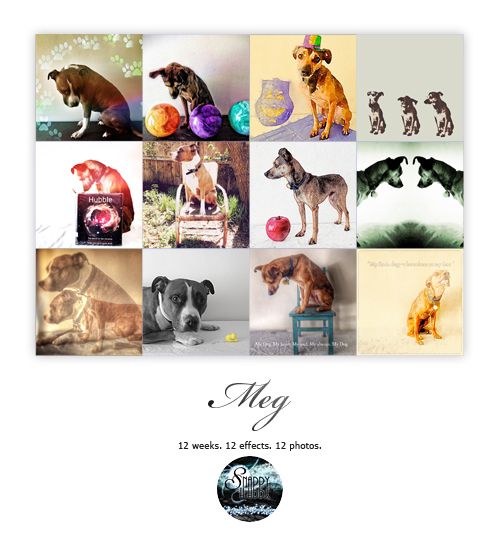
What was Hubble staring at? There was a treat down there wasn’t there? ‘Fess up, there was a treat!
LikeLike
Oh Maxwell-would you believe no treat-I just let him sit in the chair and do his thing, hoping that he would look down as I wanted him to look like he was reading the text-he did get a tasty treat afterwards though! Thank you for visiting 🙂
LikeLike
Ah, Meg, … they are aren’t they? Your heart and soul… Always (even though passed, it my case) MY Dog… Gorgeous captures and of course, Hubble, (and chair, not forgetting his chair) 😀 xx
LikeLike
Thank you Penny-I know what you mean-they never are far from our thoughts or our hearts-I am convinced that my shepherd Abby stands watch and is never far away-
LikeLike
What a beautiful photograph!
LikeLike
Deb thank you so much for taking the time to visit and comment-we appreciate it!
LikeLike
Dogs are the greatest companions…..the unconditional love♥ I feel the same way about my dog…..he’s 17 years old and rather frail now…..I dread the day when he’s no longer with us. What an endearing image of Hubble….he’s just adorable!
LikeLike
17! oh my goodness-he must really be enjoying a *dog’s life*-that is wonderful to still have his company-thank you Bobbie for looking-we appreciate it-always!
LikeLike
Beautiful words for a beautiful dog.
LikeLike
Thank you Miss Millie and Annabelle (Miss Pearl too!) 🙂
LikeLike
Love the photo and the words Meg. Very touching 🙂
LikeLike
Thank you Norma so much!
LikeLike
Thanks for playing along even though text is not really your style! 🙂 For most text functions in the different apps, you can by pass text limitations by having the text in different placeholders. This means you can then have the text in different font, colour and sizes 😉 But it will be more time consuming that way … Hubble looks like he is contemplating jumping off that darling little chair 😛
LikeLike
Clearly, I need to experiment more with different apps-my problem is I can get frustrated and then it rapidly goes downhill from there-You give such excellent tutorials (and you have such a co-operative model too! 😉 ) and I am very appreciative of what this challenge has done for me overall- And yes, Hubble was looking to make his escape-the little rascal 😮 !
LikeLike
Hubble is cute (of course), but I love that chair!
LikeLike
Thanks Vanessa! That chair was a great find in a consignment shop-Hubble has claimed it as his own-
LikeLike
Pingback: Snappy H’appy Photo Challenge Week 11 – Text on photo | WeLiveInAFlat.com
I love that photo, and the text is perfect!
LikeLike
Thank you Roxy so much for stopping by!
LikeLike
Nicely done, Meg. It’s almost as if Hubble’s trying to read that text 🙂
LikeLike
Thank you Uday-that was the effect I was hoping for-I would have liked for the text to have been a little larger, but practice, practice, practice-thank you for visiting my friend!
LikeLike
Love the blue chair! and of course the coordinating collar. A quote is always nice if you are experimenting with text! Hubble looks darling pre-dismount.
LikeLike
Thank you Meghan-the chair was a great find and it is just Hubble’s size-this was a great challenge to stretch to be sure!
LikeLike
Pingback: Snappy H’appy Photo Challenge Week 12 – Mix It Up | WeLiveInAFlat.com